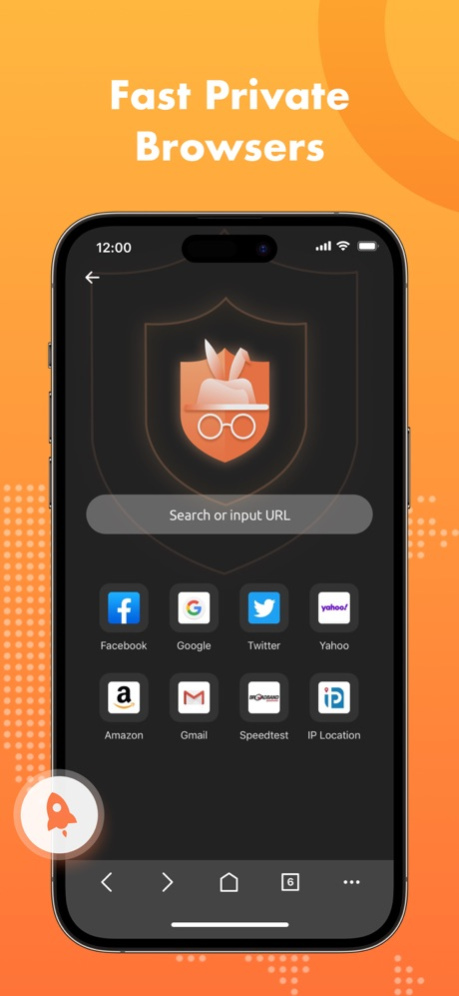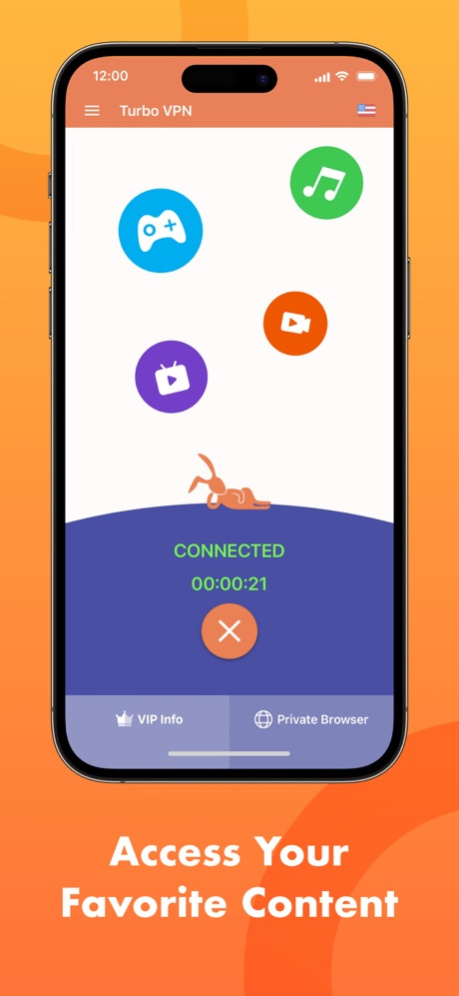Turbo VPN Private Browser 3.1.1
Free Version
Publisher Description
Want to protect online privacy and secure iPhone data? Try Turbo VPN global servers now! Surf privately and securely, encrypt your traffic, and enjoy a fast online experience.
Turbo VPN Features:
Surf the web privately
Turbo VPN hides your true IP address and is fully committed to your digital privacy. We follow a strict no-log policy.
Stay secure on Wi-Fi hotspots
Secure your internet connection anytime, anywhere with our stable vpn servers. Rest assured when you connect to a Wi-Fi hotspot next time.
Access your favorite content
Ultra-fast vpn servers let you browse different sites and stream the world freely no matter where you are.
Worldwide VPN servers
We have more than 10000 servers located across 40+ countries. Connect to any servers you like and anonymize your online activity straight away. With the new search feature, you can easily find and enjoy your favorite server.
Stable and fast connection
A large amount of VPN servers to ensure you a better private web browsing experience.
Easy to use
Turbo VPN brings you a one tap VPN solution where it only takes one tap to set up a secure connection.
For policy reason, this service is not available in China. We apologize for any inconvenience caused.
Additional Subscription Information
- Subscription may be cancelled at any time within the iTunes and App Store Apple ID Settings. All prices include applicable local sales taxes.
- Payment will be charged to iTunes Account at confirmation of purchase.
- Subscription automatically renews unless auto-renew is turned off at least 24-hours before the end of the current period.
- Account will be charged for renewal within 24-hours prior to the end of the current period, and identify the cost of the renewal.
- Subscriptions may be managed by the user and auto-renewal may be turned off by going to the user's Account Settings after purchase.
- Any unused portion of a free trial period, if offered, will be forfeited when the user purchases a subscription to that publication, where applicable.
- Offer limited to one 3 day trial per user. After the first 3 days, subscription renews automatically unless cancelled before the end of the 3 day trial.
Privacy Policy & Terms of Use
Privacy Policy: http://d32z5ni8t5127x.cloudfront.net/privacy_policy_turbovpn.html
Terms of Use: http://d32z5ni8t5127x.cloudfront.net/ios_turbo/terms_of_use_turbovpn.html
______________________
Download Turbo VPN Private Browser!
Enjoy fast and private browsing at your fingertips!
Protect your online privacy and surf anonymously now!
We never store or share your IP address.
Mar 6, 2024
Version 3.1.1
-Optimized server locations, bringing you lightning-fast VPN connections.
About Turbo VPN Private Browser
Turbo VPN Private Browser is a free app for iOS published in the Office Suites & Tools list of apps, part of Business.
The company that develops Turbo VPN Private Browser is INNOVATIVE CONNECTING PTE.LIMITED. The latest version released by its developer is 3.1.1.
To install Turbo VPN Private Browser on your iOS device, just click the green Continue To App button above to start the installation process. The app is listed on our website since 2024-03-06 and was downloaded 7 times. We have already checked if the download link is safe, however for your own protection we recommend that you scan the downloaded app with your antivirus. Your antivirus may detect the Turbo VPN Private Browser as malware if the download link is broken.
How to install Turbo VPN Private Browser on your iOS device:
- Click on the Continue To App button on our website. This will redirect you to the App Store.
- Once the Turbo VPN Private Browser is shown in the iTunes listing of your iOS device, you can start its download and installation. Tap on the GET button to the right of the app to start downloading it.
- If you are not logged-in the iOS appstore app, you'll be prompted for your your Apple ID and/or password.
- After Turbo VPN Private Browser is downloaded, you'll see an INSTALL button to the right. Tap on it to start the actual installation of the iOS app.
- Once installation is finished you can tap on the OPEN button to start it. Its icon will also be added to your device home screen.